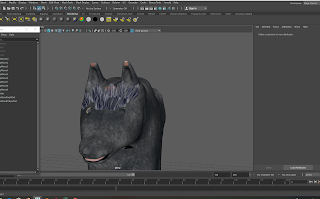Ive been experimenting a lot with substance and maya and blender, trying to get everything working together for my fur workflow. It still all feels very apart, and I am not achieving the effect I want at all, but lots of trial and error in the working through.
Thursday, November 22, 2018
Sunday, November 18, 2018
Hair Sample Succes
After a few attempts, I managed to export my UV layout to photoshop, the issue I had been coming up against was that the sizing of the UVs, when I reduced this, it worked.
So I went into photoshop and painted up fur samples, as above. I mapped transparency onto the image and saved as PNG
At first when I placed it on my sample fur cards, it came out strange, all of fur clumps came out together on each of the fur cards.
I resolved this, by adding a new material, and then importing the map again. This worked and I got a sample which I was pretty happy with. It needs work, but a good start.
I went back to work on my base layer, as I plan to use larger painted planes to build the fur, but I wanted the base layer to look pretty good first.
I downloaded a really useful fur texture which I was able to use as a projection (stencil) in substance painter to build a more believable texture on my painted base.
This is another way of creating a fur 'look' without using spline and although my priority at the moment is to finish out the model using this as a base with painted fur planes, I am interested in how you would create a texture like this for use in substance and planning to look more into that workflow for future projects/versions or samples for this project.
Subscribe to:
Comments (Atom)